The Box (inital!)
To start with I didn’t want to buy a standard PC Case, nor did I want to start building the case in the beginning, so I began assembling the computer in one of the cardboard boxes in which some of the equipment came.
This is where the power connector goes into the motherboard (Note the minute letters spelling out 'PWR')

Here’s how it stands today.

Before I flipped the switch, I connected the keyboard, monitor and mouse cables. This is how the back looks (!), before connecting anything.
Note the Wi-fi card! Optimistic!
.jpg)
And the front - (Please no chuckles!!)
.jpg)
Don't miss the power switch (from Radio Shack). By the way, there's two boxes of switches which look entirely identical except for one letter! So, choose the one which has "N.O." in the specifications. It's almost in fine print, so make sure. The power switch should be something that remains 'off' all the time and goes 'on' only for the instant that you press it. Like a doorbell switch basically. The other one available at Radio Shack is the opposite and I had a horrendous night trying to figure out why my PC was switching on and then immediately shutting down. Basically, when the Power Switch is pressed continuously, the PC goes off as it should! So make sure you have the right one.
Next... switching it on. Finally!
This is where the power connector goes into the motherboard (Note the minute letters spelling out 'PWR')

Here’s how it stands today.

Before I flipped the switch, I connected the keyboard, monitor and mouse cables. This is how the back looks (!), before connecting anything.
Note the Wi-fi card! Optimistic!
.jpg)
And the front - (Please no chuckles!!)
.jpg)
Don't miss the power switch (from Radio Shack). By the way, there's two boxes of switches which look entirely identical except for one letter! So, choose the one which has "N.O." in the specifications. It's almost in fine print, so make sure. The power switch should be something that remains 'off' all the time and goes 'on' only for the instant that you press it. Like a doorbell switch basically. The other one available at Radio Shack is the opposite and I had a horrendous night trying to figure out why my PC was switching on and then immediately shutting down. Basically, when the Power Switch is pressed continuously, the PC goes off as it should! So make sure you have the right one.
Next... switching it on. Finally!

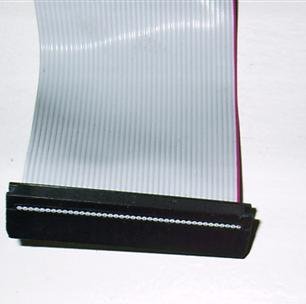

.jpg)
.jpg)

